Tutorial
Just looking for a sample code?
![]() Check the minimal drag & drop sample code on GitHub.
Check the minimal drag & drop sample code on GitHub.
Tutorial¶
Step 1. Make the adapter supports stable IDs¶
Attention
This step is very important. If adapter does not return stable & unique IDs, that will cause some weird behaviors (wrong animations, NPE, etc...)
class MyAdapter extends RecyclerView.Adapter<MyAdapter.MyViewHolder> {
MyAdapter() {
setHasStableIds(true);
}
@Override
public long getItemId(int position) {
// requires static value, it means need to keep the same value
// even if the item position has been changed.
return mItems.get(position).getId();
}
}
Step 2. Modify layout file of item views¶
Put a drag handle view to the layout XML of item view.
<!-- for itemView -->
<FrameLayout
xmlns:android="http://schemas.android.com/apk/res/android"
android:layout_width="match_parent"
android:layout_height="56dp">
<!-- Content View(s) -->
<TextView
android:id="@android:id/text1"
android:layout_width="match_parent"
android:layout_height="match_parent"
android:gravity="center"/>
</FrameLayout>
![]()
![]()
![]()
<!-- for itemView -->
<FrameLayout
xmlns:android="http://schemas.android.com/apk/res/android"
android:layout_width="match_parent"
android:layout_height="56dp">
<!-- Content View(s) -->
<TextView
android:id="@android:id/text1"
android:layout_width="match_parent"
android:layout_height="match_parent"
android:gravity="center"/>
<!-- Drag handle -->
<View
android:id="@+id/drag_handle"
android:layout_width="32dp"
android:layout_height="match_parent" />
</FrameLayout>
Step 3. Modify ViewHolder¶
- Change parent class to
AbstractDraggableItemViewHolder. - Implement
getSwipeableContainerView()method
Note
The AbstractSwipeableItemViewHolder class is a convenience class which implements boilerplace methods of DraggableItemViewHolder.
class MyAdapter ... {
static class MyViewHolder extends RecyclerView.ViewHolder {
TextView textView;
MyViewHolder(View v) {
super(v);
textView = (TextView) v.findViewById(android.R.id.text1);
}
}
...
}
![]()
![]()
![]()
class MyAdapter ... {
static class MyViewHolder extends AbstractDraggableItemViewHolder {
TextView textView;
View dragHandle;
public MyViewHolder(View v) {
super(v);
textView = (TextView) v.findViewById(android.R.id.text1);
dragHandle = v.findViewById(R.id.drag_hanle);
}
}
}
Step 4. Implement the DraggableItemAdapter interface¶
class MyAdapter extends RecyclerView.Adapter<MyAdapter.MyViewHolder> {
...
}
![]()
![]()
![]()
class MyAdapter
extends RecyclerView.Adapter<MyAdapter.MyViewHolder>
implements DraggableItemAdapter<MyAdapter.MyViewHolder> {
@Override
boolean onCheckCanStartDrag(MyAdapter.MyViewHolder holder, int position, int x, int y) {
// see the sub-section for details
}
@Override
void onMoveItem(int fromPosition, int toPosition) {
// see the sub-section for details
}
@Override
ItemDraggableRange onGetItemDraggableRange(MyAdapter.MyViewHolder holder, int position) {
// just return null for default behavior
return null;
}
@Override
boolean onCheckCanDrop(int draggingPosition, int dropPosition) {
// this method is not used unless calling `RecyclerViewDragDropManager.setCheckCanDropEnabled(true)` explicitly.
return true;
}
@Override
public void onItemDragStarted(int position) {
notifyDataSetChanged();
}
@Override
public void onItemDragFinished(int fromPosition, int toPosition, boolean result) {
notifyDataSetChanged();
}
}
Implement onCheckCanStartDrag()¶
This method is invoked by the library whether to check the touched finger position is inside of the dragHandle view.
Return true if the specified position x and y is inside of the dragHandle view. Note that the offset parameter x and y are measured from top-left of itemView.
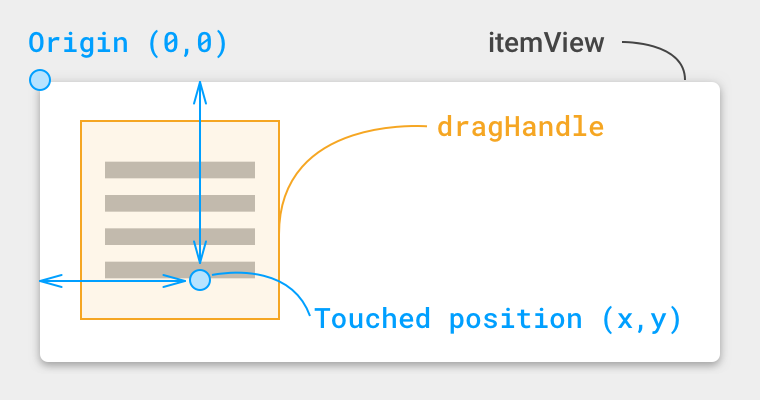
Basic implementation:
boolean onCheckCanStartDrag(MyAdapter.MyViewHolder holder, int position, int x, int y) {
View itemView = holder.itemView;
View dragHandle = holder.dragHandle;
int handleWidth = dragHandle.getWidth();
int handleHeight = dragHandle.getHeight();
int handleLeft = dragHandle.getLeft();
int handleTop = dragHnadle.getTop();
return (x >= handleLeft) && (x < handleLeft + handleWidth) &&
(y >= handleTop) && (y < handleTop + handleHeight);
}
Implement onMoveItem()¶
This method is invoked by the library when finished dragging. Basic implemtation will be like the follwing;
List<MyItem> items;
@Override
void onMoveItem(int fromPosition, int toPosition) {
MyItem removed = items.remove(fromPosition);
items.add(toPosition, removed);
}
Step 5. Modify initialization process of RecyclerView¶
Put some additional initialization process in your Activity / Fragment.
- Instantiate
RecyclerViewDragManager - Create a wrapped adapter and set it to
RecyclerView - Attach
RecyclerViewtoRecyclerViewDragManager
void onCreate() {
...
RecyclerView recyclerView = findViewById(R.id.recyclerView);
MyAdapter adapter = new MyAdapter();
recyclerView.setAdapter(adapter);
recyclerView.setLayoutManager(new LinearLayoutManager(this));
}
![]()
![]()
![]()
void onCreate() {
...
RecyclerView recyclerView = findViewById(R.id.recyclerView);
RecyclerViewDragManager dragDropManager = new RecyclerViewDragManager();
MyAdapter adapter = new MyAdapter();
RecyclerView.Adapter wrappedAdapter = dragDropManager.createWrappedAdapter(adapter);
recyclerView.setAdapter(wrappedAdapter);
recyclerView.setLayoutManager(new LinearLayoutManager(this));
// disable change animations
((SimpleItemAnimator) mRecyclerView.getItemAnimator()).setSupportsChangeAnimations(false);
// [OPTIONAL]
// dragDropManager.setInitiateOnTouch(true);
// dragDropManager.setInitiateOnLongPress(true);
// dragDropManager.setInitiateOnMove(true);
dragDropManager.attachRecyclerView(recyclerView);
}
Step 6. Custom more and details of the implementation¶
Please refer to the demo app implementation ![]() for more details.
for more details.